Search
Latest topics
Who is online?
In total there are 3 users online :: 0 Registered, 0 Hidden and 3 Guests None
Most users ever online was 188 on Sun Jul 25, 2021 1:58 pm
Log in
Statistics
We have 75 registered usersThe newest registered user is lazypigboy
Our users have posted a total of 1735 messages in 208 subjects
Youtube Video’s
Language Translater!
How to take screenshots on your pc/laptop
 How to take screenshots on your pc/laptop
How to take screenshots on your pc/laptop
A screenshot is a basic thing.It takes a pic of your screen of whatever your doing
PC
-All you hit for this is.Sysrq it should be located at the top right of your keyboard
Laptops
-Hit the bottum ''Fn" located at left hand bottum of your keyboard the very bottem one
hit Fn+PrtSc
PrtSc-is located at the very top right hand concer of your keyboard.
hit Fn+PrtSc and then for both
Go to Paint
To get to Paint you go to your Desktop.Main screen and go down and hit Start or the windows bottum then hit All Programs, next hit Accessories, then you'll see it
Ounce you have Paint open hit Ctrl+v and your image should pop up.
Here are some examples.

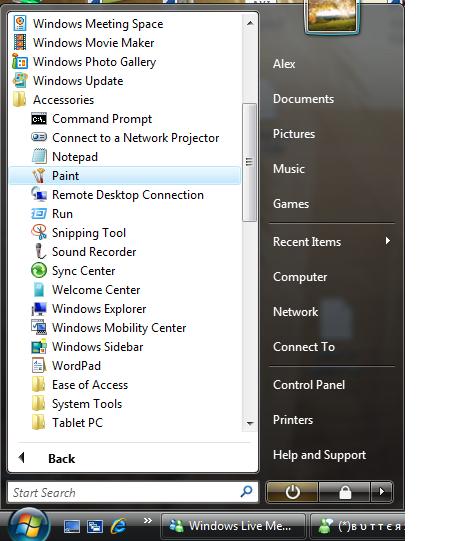
Good Luck!

PC
-All you hit for this is.Sysrq it should be located at the top right of your keyboard
Laptops
-Hit the bottum ''Fn" located at left hand bottum of your keyboard the very bottem one
hit Fn+PrtSc
PrtSc-is located at the very top right hand concer of your keyboard.
hit Fn+PrtSc and then for both
Go to Paint
To get to Paint you go to your Desktop.Main screen and go down and hit Start or the windows bottum then hit All Programs, next hit Accessories, then you'll see it
Ounce you have Paint open hit Ctrl+v and your image should pop up.
Here are some examples.

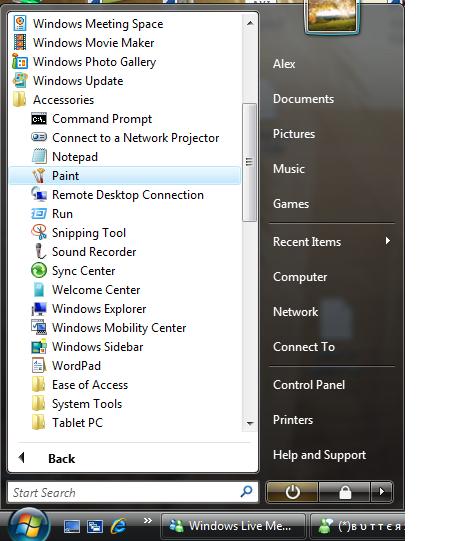
Good Luck!

Zandecker- General of the Army

-

Number of posts : 281
Age : 30
Location : Dreams-Shit i haven't had one of those in years.
Job/hobbies : Xbox 360, Computer, call of duty world at war, call of duty4, gears of war 2, runescape private serv
Humor : Funny people other then that good jokes
Points :



Registration date : 2009-01-08 -

Permissions in this forum:
You cannot reply to topics in this forum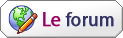
 Application Room
Application Room


» NickLuvin application
» How to Rank up in Forums and Game
» Vote For New Clan Song
» Name Change
» Alex (Zandecker) gets owned in paintball check it out
» New Sig...
» gta4 cool game
» my favorite videos!